• Meets the Data Source and Data Point requirements for new IEPs
• Easily collect data points that automatically graph
• Can be used in conjunction with any IEP program
• Automatically calculates growth made on an goal/objective
• iPhone/iPad/PC/Mac compatible
• Generate data collection forms to assist in completing progress reports
• Ideal for parent conferences
• Can be used to complete progress reports and feedback forms
• Free for the 2017-18 school year
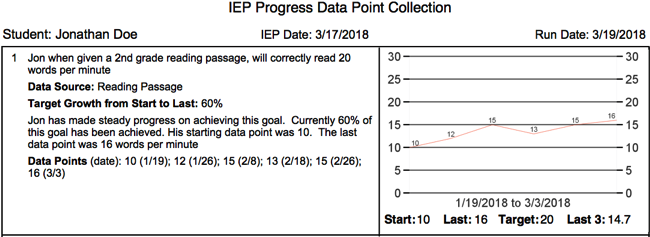
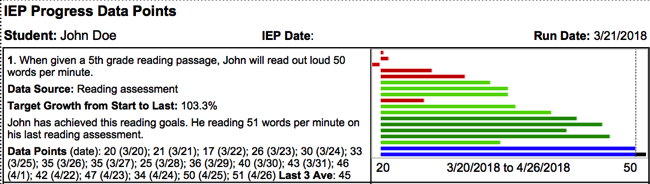
Download Progress on the Go iPhone/iPad Directions
You must have FileMaker Go 15, 16, 17 or 18 installed on your iPad to use this solution. If you don't have FileMaker Go installed on your iPhone/iPad, FileMaker Go is a free app on the iTunes App store. After installing FileMaker Go , the App will open with a tour of FileMaker Go. If you want to close the tour, tap on the circle icon or folder in the upper left corner and select Close File.
.
Download FileMaker Go 18
***ATTENTION iOS 13 or GREATER USERS***
iOS 13 or greater Safari will no longer automatically open linked files from like previous iOS versions. Files in iOS 13 or greater are download to the iPad/iPhone and must then be manually opened. If you are using iOS 13 or greater there are now a few extra steps you need to do to install this app:
1. After tapping the download link, you should be prompted with a message box asking you if you want to download. Tap Download
2. An icon will appear in the upper right corner of Safari (circle with a down arrow). Tap the icon and then the downloaded file after it is finished downloading.
3. Tap on the share icon (square with an up arrow). Tap Copy to FileMaker Go from the horizontal list of Apps.
4. After the program is installed you should open the Files app on you iPad/iPhone to delete the downloaded file to free up memory on your iPad/iPhone
Tap to Download Progress on the Go to your iPad/iPhone
1. Tap the download link for Progress on the Go (this may take a few seconds to download)
2. After the file downloads, tap Open in "FileMaker..." to install the file
3. Follow the on screen installation directions
Download Progress on the Go help (iPad/PC)
Download Progress on the Go help (iPhone)
PC/Mac Download Directions
Download PC version (install_progress.zip)
Directions:
1. Download the install_progress.zip file to you computer.
2. Open the zip and drag the progress on the Go folder to your desktop (or whatever location you want the program)
3. Open the folder and click on the Progress on the Go.exe to open the program
4. Warning: do not try to open the program while it is contained in the zip. It must be copied or extracted from the zip.
5. You can make an Shortcut of the Progress on the Go app to place on your desktop for easy access.
Download Mac version (install_progress.dmg) require OSX 10.10 or greater
1. This will download a file named install_progress.dmg
2. Open this dmg file and drag the Progress on the Go folder to the Application Folder or your desktop
3. After installing the folder double click the Progress on the Go app inside of this folder. You might get a error message the first time from the Mac Security about not be able to open the App since it did not come from the App Store. If this happens, hold down the Control key and click on the Progress on the Go App. Then click open. You should only have to do this once.
4. Warning: do not try to open the program while it is contained in the dmg file. You must drag it to the Application folder or another location on your Mac.
5. You can make an Alias of the Progress on the Go app to place on your desktop for easy access.
FileMaker Pro 15/16 Install
If you currently have FileMaker Pro 15 or 16 install on your computer you can download the zipped Progress on the Go file for your computer
Download Progress_otg.zip
