• Display unlimited number of evaluation scores
• Scores are displayed with the bell shaped curve
• Display discrepancies between achievement and IQ
• Available for free for a limited time
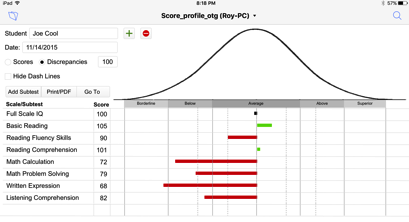
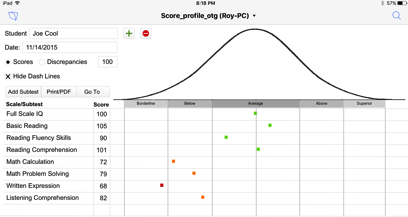
Download Score Profile on the Go to iPad Directions
You must have FileMaker Go 15, 16, 17 or 18 installed on your iPad to use this solution. If you don't have FileMaker Go installed on your iPhone/iPad, FileMaker Go is a free app on the iTunes App store. After installing FileMaker Go , the App will open with a tour of FileMaker Go. If you want to close the tour, tap on the circle icon or folder in the upper left corner and select Close File.
.
Download FileMaker Go 18
***ATTENTION iOS 13 or GREATER USERS***
iOS 13 or greater Safari will no longer automatically open linked files from like previous iOS versions. Files in iOS 13 or greater are download to the iPad/iPhone and must then be manually opened. If you are using iOS 13 or greater there are now a few extra steps you need to do to install this app:
1. After tapping the download link, you should be prompted with a message box asking you if you want to download. Tap Download
2. An icon will appear in the upper right corner of Safari (circle with a down arrow). Tap the icon and then the downloaded file after it is finished downloading.
3. Tap on the share icon (square with an up arrow). Tap Copy to FileMaker Go from the horizontal list of Apps.
4. After the program is installed you should open the Files app on you iPad/iPhone to delete the downloaded file to free up memory on your iPad/iPhone
Tap to Download Score Profile on the Go to your iPad
1. Tap the download link for Score Profile on the Go (this may take a few seconds to download)
2. After the file downloads, tap Open in "FileMaker..." to install the file
3. Follow the on screen installation directions
Download Score Profile on the Go help file
Download Score Profile on the Go to a Mac or PC
To use Score Profile on the Go on your Windows device or Mac you will need to have FileMaker Pro 14 or 15 installed. If you do not have FileMaker Pro you can download a 30 day trial at FileMaker Download. On a Windows device you should download the 32 bit version of FileMaker Pro.
After FileMaker Pro is installed, tap the Download install_score_profile.zip link to save the zipped install_score_profile file to your device. Choose to save the file instead of open when downloading. Extract the Score_profile_otg.fmp12 file from the downloaded zipped file to use the program. Do not try to use or open the Score_profile_otg file while it is still in the zipped file. You must copy if from the zipped file or extract it from the zipped file to your Windows device. Once this is done, open the Score_Profile_otg file to use the program.
